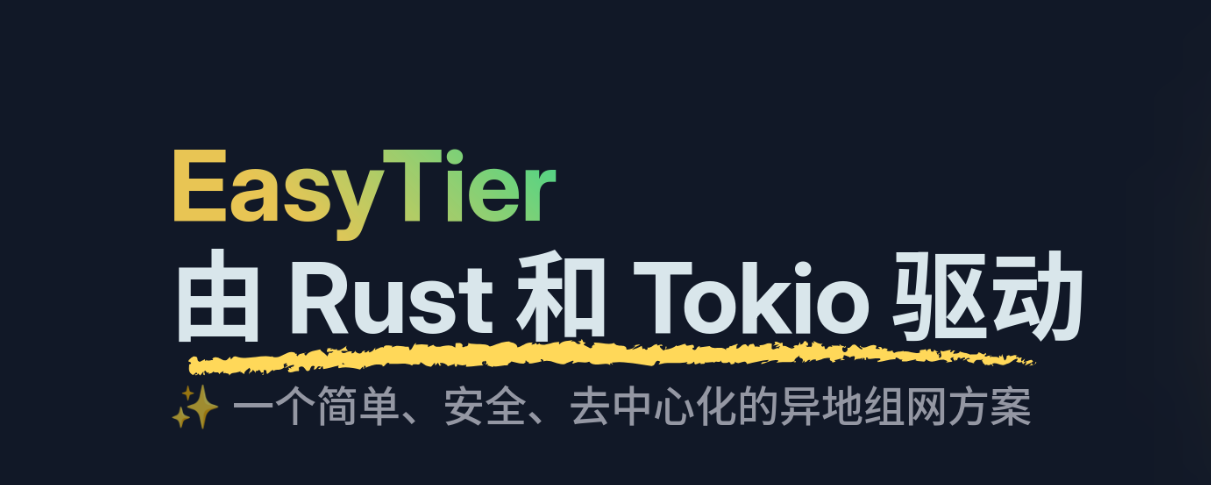CSS 笔记

CSS 笔记
DotRedStone目录
- 一、选择器
- 二、字体属性
- 三、背景属性
- 四、文本属性
- 五、表格属性
- 六、关系选择器
- 七、盒子模型
- 八、弹性盒子模型
- 九、浮动
- 十、定位
- 十一、CSS3 新特性
- 十二、动画
- 十三、媒体查询
- 十四、CSS Sprite
- 十五、字体图标
一、选择器
注:以下 CSS 代码和 HTML 标签不在同一代码块下
1.1 全局选择器
1 | * { /* 属性 */ } |
作用于所有标签
1.2 元素选择器
1 | p { /* 属性 */ } |
作用于所有
p标签
1.3 类选择器
1 | .oneclass { /* 属性1 */ } |
1 | <p class="oneclass">属性1生效</p> |
作用于带特定
class属性的元素,多个class用空格分隔
1.4 ID 选择器
1 | #text { /* 属性 */ } |
1 | <p id="text"></p> |
作用于唯一的
id属性元素
1.5 合并选择器
1 | p, h3 { /* 属性 */ } |
用逗号分隔多个选择器
1.6 选择器优先级
| 类型 | 权重 |
|---|---|
| 元素选择器 | 1 |
| 类选择器 | 10 |
| ID 选择器 | 100 |
| 内联样式 | 1000 |
优先级顺序: 内联 > ID > 类 > 元素
二、字体属性
2.1 color
1 | color: blue; |
rgba()的 a 表示透明度,范围 0~1
2.2 font-size
1 | font-size: 12px; |
最小支持 12px
2.3 font-weight
1 | font-weight: normal; |
normal默认(400)bold粗体(700)bolder更粗lighter更细100~900自定义
2.4 font-style
1 | font-style: normal; |
normal默认italic斜体
2.5 font-family
1 | font-family: "微软雅黑"; |
三、背景属性
3.1 background-color
设置背景色,类似
color
3.2 background-image
1 | background-image: url("图片地址"); |
3.3 background-repeat
1 | background-repeat: no-repeat; |
图片重复方式:
repeat-x横向重复repeat-y纵向重复no-repeat不重复
3.4 background-size
1 | background-size: 100% 100%; |
设置背景图片大小
length指定数值percentage百分比cover保持比例填满容器(可能裁剪)contain保持比例最大化(不裁剪)
3.5 background-position
1 | background-position: left top; |
设置图片起始位置,默认
0% 0%
常用值:left top、center center、right bottom
也可自定义:x% y%或xpos ypos
四、文本属性
4.1 text-align
文本水平对齐方式:
left左对齐、right右对齐、center居中
4.2 text-decoration
文本修饰:
underline下划线、overline上划线、line-through删除线
4.3 text-transform
控制文本大小写:
capitalize首字母大写、uppercase全部大写、lowercase全部小写
4.4 text-indent
首行缩进,可为负值
五、表格属性
5.1 border
1 | table, td { border: 1px solid red; } |
边框:大小、线条、颜色
5.2 border-collapse
collapse折叠边框,合并双边框
5.3 width height
设置表格宽度和高度
5.4 text-align
表格内文本水平对齐:
left、right、center
5.5 vertical-align
单元格内文本垂直对齐:
top、bottom、middle
5.6 padding
单元格内文本与边框的距离
六、关系选择器
6.1 后代选择器
1 | ul li { /* 属性 */ } |
1 | <ul> |
选择
ul内所有li标签,语法:E F {}
6.2 子代选择器
1 | div > p { /* 属性 */ } |
1 | <div> |
选择
div的直接子元素p,语法:E > F {}
6.3 相邻兄弟选择器
1 | h1 + p { /* 属性 */ } |
1 | <p>未选中</p> |
选择紧跟在
h1后的第一个p,语法:E + F {}
6.4 通用兄弟选择器
1 | h1 ~ p { /* 属性 */ } |
1 | <p>未选中</p> |
选择
h1后所有兄弟p,语法:E ~ F {}
七、盒子模型
所有 HTML 元素都可视为盒子
盒模型包括:margin外边距、border边框、padding内边距、content内容区
- 两个值时,第一个为上下,第二个为左右
- 可用
-left、-right、-top、-bottom单独设置方向
八、弹性盒子模型
8.1 容器属性
display: flex启用弹性盒子布局flex-direction元素排列方向(row/row-reverse/column/column-reverse)justify-content主轴对齐方式(flex-start/center/space-between等)align-items交叉轴对齐方式(flex-start/center/stretch等)
8.2 子元素属性
flex子元素伸缩比例,设置后宽度不再生效
九、浮动
9.1 设置浮动
float: left/right/none/inherit
使元素脱离文档流,向左或右浮动
9.2 清除浮动
clear: left/right/both控制元素与浮动元素的布局overflow: hidden/auto/scroll创建 BFC,清除浮动影响
9.3 伪元素清除浮动
1 | .clearfix::after { |
十、定位
10.1 相对定位
1 | position: relative; |
相对于自身原位置偏移,仍占原空间
10.2 绝对定位
1 | position: absolute; |
脱离文档流,相对于最近的定位父元素定位
10.3 固定定位
1 | position: fixed; |
脱离文档流,固定在浏览器窗口
10.4 堆叠顺序
1 | z-index: 1; |
控制元素堆叠顺序,仅对定位元素有效
十一、CSS3 新特性
11.1 圆角
1 | border-radius: 10px; |
可设置单值、两个值、三个值、四个值或百分比
11.2 阴影
1 | box-shadow: 0 0 10px rgba(0, 0, 0, 0.5); |
设置阴影的水平/垂直偏移、模糊半径、颜色
可设置多个阴影,inset表示内阴影
11.3 透明度
1 | opacity: 0.5; |
十二、动画
12.1 @keyframes 关键帧动画
1 | @keyframes animation-name { |
animation: name duration timing-function delay iteration-count direction;
name动画名称duration持续时间timing-function速度曲线(ease、linear、ease-in、ease-out、ease-in-out)delay延迟时间iteration-count循环次数direction方向(normal、reverse、alternate)
十三、媒体查询
根据设备特性应用不同样式
13.1 设置 meta 标签
1 | <meta name="viewport" content="width=device-width, initial-scale=1.0, maximum-scale=1.0, user-scalable=no"> |
13.2 语法
1 | @media media-type and (condition) { |
13.3 示例
1 | @media screen and (max-width: 768px) { |
根据屏幕宽度设置不同背景色
十四、CSS Sprite
将多个图像合并为一个,减少 HTTP 请求,提高加载速度。通过
background-image和background-position显示不同部分。
1 | .sprite { |
.sprite定义精灵图和尺寸,.icon1、.icon2、.icon3定位不同图像
十五、字体图标
1 | <link rel="stylesheet" href="https://cdnjs.cloudflare.com/ajax/libs/font-awesome/4.7.0/css/font-awesome.min.css"> |
在
<head>标签中引入 Font Awesome
1 | <i class="fa fa-camera-retro"></i> <!-- 相机图标 --> |